2. Once you have received your login and temporary password, you must log in to the site and reset your password. If you ever forget it, you can request a new one on the login page.
3. Complete your vendor profile. Complete and/or upload the following documents in order to do business with UTRS:
a. Annual Representations and Certifications (complete online): These annual representations and certifications help UTRS comply with audit requirements and government requests for information regarding the character and nature of our vendors and subcontractors; they also provide a database of information when UTRS seeks assistance on new projects.
b. Certificate of Liability Insurance (upload file).
i. As required by UTRS’s standard terms and conditions and subcontract agreements, in order to do business with UTRS we require that you submit your certificate of insurance, showing that your firm maintains the following minimum coverages:
-
-
- Comprehensive General Liability in the minimum aggregate amount of $2 million;
- Comprehensive Automobile Liability (Owned, Non-Owned, Hired) in the minimum aggregate amount of $1 million;
- Professional Liability in the minimum aggregate amount of $1 million; and- Workers’ Compensation in the statutory limits.
-
ii. The certificate of insurance should name Universal Technical Resource Services, Inc. as an additional insured and be uploaded to the VMS system.
iii. The original should be forwarded to: UTRS, Inc., 950 N. Kings Highway, Suite 208, Cherry Hill, NJ 08034, Attn: Contracts Administrator.
c. Complete IRS Form W-9, Request for Tax Payer Identification Number and Certification, and upload it to the VMS.
4. Complete other required UTRS paperwork through your Contract Administrator.